Internal Zachry Digital Signage
Currently, there are two options for digital signage displays for the engineering program suites. They are:
Option 1 – Stream one of the channels currently being used throughout the building on external signage. Please reach out to the Digital Signage Team at engcomm-digitalsignage@tamu.edu to change out the default stream.
Option 2 – Use PowerPoint template provided by the Digital Signage Team.
Downloadable Templates
PowerPoint Template Instructions
The templates feature a total of 14 unique slides:
- 3 title slide styles
- 6 content slide styles
- 1 slide style for full-screen pictures
- 1 blank slide style and 3 blank slide styles with the college logo
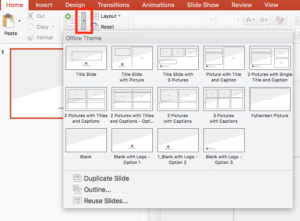 To view these options, click the arrow next to “New Slide” to select the desired slide style.
To view these options, click the arrow next to “New Slide” to select the desired slide style.
The template is set up to automatically resize your pictures to the designated region and format your text to the desired font and text size. Use this to help choose which slide would be the most appropriate layout for your content.
Try to align the design of your presentation with the Texas A&M brand guide as best you can. Avoid using colors outside of the brand colors palette and do not create any unofficial logos. Brand consistency is something that benefits all Texas A&M units.
Note About Fonts
This template uses Texas A&M brand fonts Tungsten (titles) and Open Sans (body). If you do not already have these fonts, they can be downloaded for free from the Texas A&M brand guide website.
It is suggested that these fonts be used by all to maintain brand consistency, but if you are unable to download or use them, Arial may be used in place of both.
Training for PowerPoint can be found at Microsoft.
Display of PowerPoint or Troubleshooting of Display
Please upload PowerPoint to a small USB and contact the Zachry Engineering IT team at engr-helpdesk@tamu.edu for assistance with the screen and screen settings to play the PowerPoint. They will also be able to assist you if there is an issue with the display.
